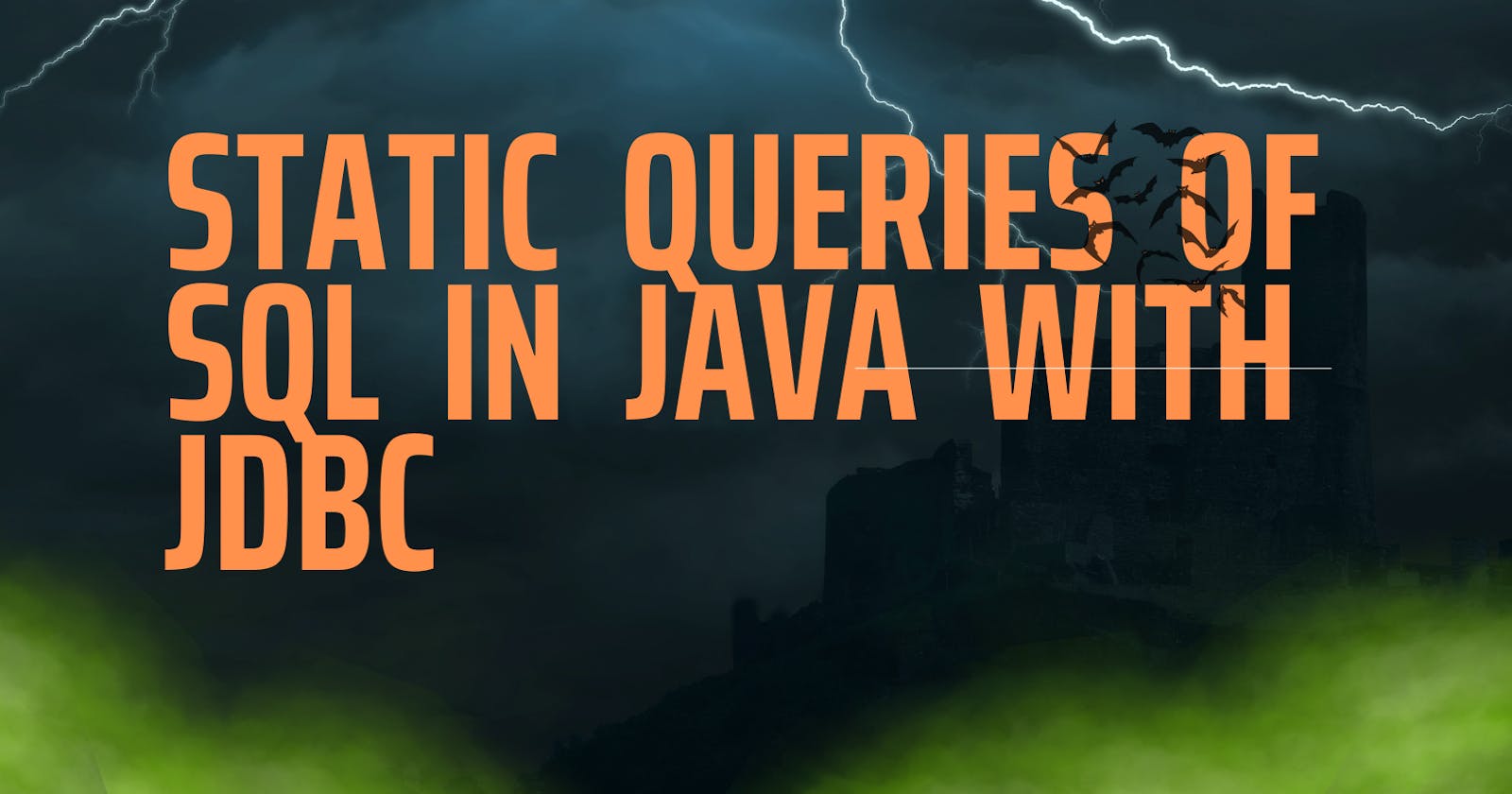Table of contents
INTRO: Static queries are those queries in which we insert the query early before the runtime of the program. these are also called hard-coded queries that cannot be altered once the program executes.
In SQL with Java, there are only two types of queries
Select Queries
Non-Select Queries
Select Queries:
Those queries which are used for searching data within records in tables are called select Queries. example: I have created a database named juniorg in MySQL Workbench and created a table within that database named brothers. I have inserted some records and I want to fetch them through the java program.
Java utility code: I have written a java utility code in which I have written code for establishing a connection of my java program with the MySQL database and cleanup code for the closing of resources. (reusable code which will be used in my every jdbc program).
Properties file: I have also created a properties file in which we can keep data in form of key-value pairs. so that we don't have to write the main code again and again with respect to different URLs, usernames, passwords, etc.
utility code:
package in.ineuron.util;
import java.io.FileInputStream;
import java.io.IOException;
import java.sql.Connection;
import java.sql.DriverManager;
import java.sql.ResultSet;
import java.sql.SQLException;
import java.sql.Statement;
import java.util.Properties;
import java.util.Scanner;
public class jdbcUtility {
//private constructor ko bana rahe hain taaki koi is class ka object bana ke iske method ko call nahi kar sake .
private jdbcUtility(){}
public static Connection jdbcGetConnection() throws IOException, SQLException
{
//connecting the application properties file with java utility file
FileInputStream fis=new FileInputStream("E:\\Java_Programs_Eclipse\\jdbcSelfPractice\\application1.properties");
Properties properties=new Properties();
properties.load(fis);
//establishing the connection
System.out.println("establishing jdbc connection ");
Connection connection =DriverManager.getConnection(properties.getProperty("url"),properties.getProperty("username"),properties.getProperty("password"));
return connection;
}
//method to clean up the resources
public static void CleanUp(Connection connection,Statement statement,ResultSet resultSet) throws SQLException
{
if (connection!=null)
{
connection.close();
}
if(statement!=null) {
statement.close();
}
if(resultSet!=null) {
resultSet.close();
}
}
}
properties file:
url=jdbc:mysql:///juniorg
username=root
password=Lumia@540
java code to select all records from table brothers:
package jdbcSelfPractice;
import java.io.IOException;
import java.sql.Connection;
import java.sql.ResultSet;
import java.sql.SQLException;
import java.sql.Statement;
import in.ineuron.util.jdbcUtility;
public class SelectQueryWithApplicationProperties {
public static void main(String[] args) {
Connection connection=null;
Statement statement=null;
ResultSet resultSet=null;
try {
connection=jdbcUtility.jdbcGetConnection();
if (connection!=null) {
statement=connection.createStatement();
}
if (statement!=null) {
resultSet=statement.executeQuery("select * from brothers;");
}
if (resultSet!=null) {
System.out.println("pid\tname\tage\taddress\tphone");
while(resultSet.next())
{
System.out.println("\n");
int pid=resultSet.getInt(1);
String name=resultSet.getString(2);
int age=resultSet.getInt(3);
String address=resultSet.getString(4);
String phone=resultSet.getString(5);
System.out.printf(pid+"\t"+name+"\t"+age+"\t"+address+"\t"+phone);
}
}
} catch (IOException ie) {
ie.printStackTrace();
}
catch (SQLException se) {
se.printStackTrace();
}
catch (Exception e) {
e.printStackTrace();
}finally {
try {
jdbcUtility.CleanUp(connection, statement, resultSet);
} catch (SQLException e2) {
e2.printStackTrace();
}
}
}
}
output:
establishing jdbc connection
pid name age address phone
2 aryan 18 berlin 5063568905
3 amar 24 paris 437886464
4 piyusg 16 tokyo 803605896
5 sameer 19 brazil 425745854
6 puchu 14 kyoto 408890544
9 goku 24 gaya 45804568
Non-Select Static Queries(Insert,Delete,Update)
those static queries in which any operation can be done with data except search the query are called non-select queries. e.g: deletion, insertion, or updation of data within records or tables. we will see how to insert a record in a table, how to delete a record in a table, and how to update a record in a table.
Inserting a record in a table with the help of a static SQL query (java program):
package jdbcSelfPractice;
import java.io.IOException;
import java.sql.Connection;
import java.sql.SQLException;
import java.sql.Statement;
import in.ineuron.util.jdbcUtility;
public class NormalInsertApp {
public static void main(String[] args) {
Connection connection=null;
Statement statement=null;
Integer integer=null;
try {
connection=jdbcUtility.jdbcGetConnection();
if (connection!=null) {
statement=connection.createStatement();
}
if (statement!=null) {
integer=statement.executeUpdate("insert into brothers values(7,'ankit',23,'kashipur','70554345855');");
}
if (integer!=null) {
System.out.println("no of rows affected is :"+integer);
}
} catch (IOException ie) {
ie.printStackTrace();
}
catch (SQLException se) {
se.printStackTrace();
}
catch (Exception e) {
e.printStackTrace();
}finally {
try {
jdbcUtility.CleanUp(connection, statement, null);
} catch (SQLException e2) {
e2.printStackTrace();
}
}
}
}
output:
establishing jdbc connection
no of rows affected is :1
Adding screenshot of inserted record:

Deleting a record in a table with the help of a static SQL query (java program):
package jdbcSelfPractice;
import java.io.IOException;
import java.sql.Connection;
import java.sql.SQLException;
import java.sql.Statement;
import in.ineuron.util.jdbcUtility;
public class NormalDeleteApp {
public static void main(String[] args) {
Connection connection=null;
Statement statement=null;
Integer integer=null;
try {
connection=jdbcUtility.jdbcGetConnection();
if (connection!=null) {
statement=connection.createStatement();
}
if (statement!=null) {
integer=statement.executeUpdate("delete from brothers where pid=7;");
}
if (integer!=null) {
System.out.println("no of rows affected is :"+integer);
}
} catch (IOException ie) {
ie.printStackTrace();
}
catch (SQLException se) {
se.printStackTrace();
}
catch (Exception e) {
e.printStackTrace();
}finally {
try {
jdbcUtility.CleanUp(connection, statement, null);
} catch (SQLException e2) {
e2.printStackTrace();
}
}
}
}
output:
establishing jdbc connection no of rows affected is :1
deletion of the last record which was inserted:

Updating a record in a table with the help of a static SQL query (java program):
package jdbcSelfPractice;
import java.io.IOException;
import java.sql.Connection;
import java.sql.SQLException;
import java.sql.Statement;
import in.ineuron.util.jdbcUtility;
public class NormalUpdateApp {
public static void main(String[] args) {
Connection connection=null;
Statement statement=null;
Integer integer=null;
try {
connection=jdbcUtility.jdbcGetConnection();
if (connection!=null) {
statement=connection.createStatement();
}
if (statement!=null) {
integer=statement.executeUpdate("update brothers set address='Patna' where name='sameer';");
}
if (integer!=null) {
System.out.println("no of rows affected is :"+integer);
}
} catch (IOException ie) {
ie.printStackTrace();
}
catch (SQLException se) {
se.printStackTrace();
}
catch (Exception e) {
e.printStackTrace();
}finally {
try {
jdbcUtility.CleanUp(connection, statement, null);
} catch (SQLException e2) {
e2.printStackTrace();
}
}
}
}
output:
establishing jdbc connection no of rows affected is :1
screenshot output:

Note: please write all code to understand all the concepts clearly. And subscribe to my newsletter to get updates about my articles.